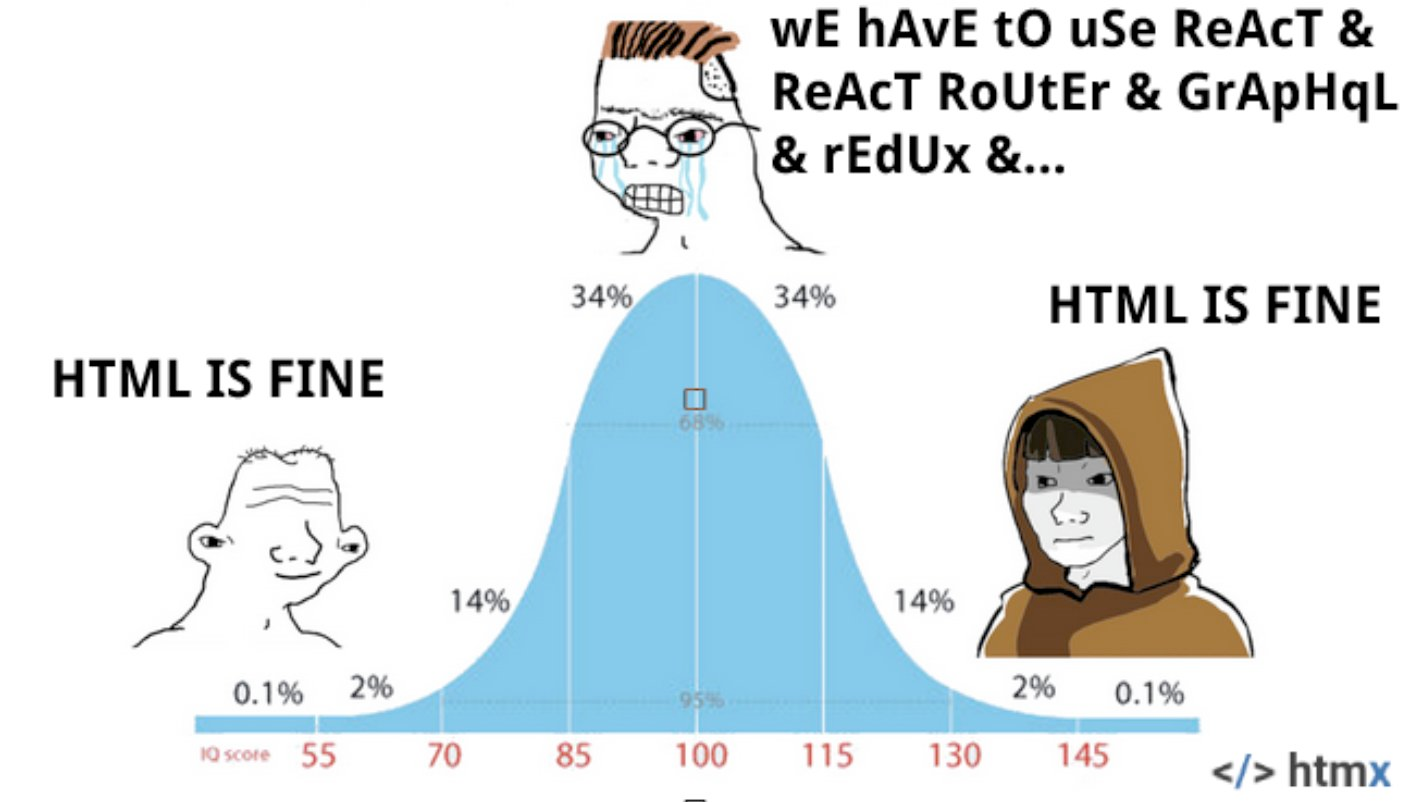
Warning: This post has
mermaid.jsenabled, so if you want to view the rendered diagrams, you’ll have to unfortunately enable JavaScript.
I love to learn new things and I’m passionate about Stoic philosophy.
So, when I acquired the domain
stoicquotes.io1,
I’ve decided to give htmx a try.
What is htmx?
htmx is a small JavaScript library that allows you to enhance your HTML with
attributes to perform AJAX (Asynchronous JavaScript and XML) without writing
JavaScript2. It focuses on extending HTML by adding custom attributes
that describe how to perform common dynamic web page behaviors like partial page
updates, form submission, etc. htmx is designed to be easy to use, requiring
minimal JavaScript knowledge, so that you can add interactivity3 to web pages
with just HTML.
Let’s contrast this with the Soy stuff like the notorious React framework. React, on the other hand, is a JavaScript library for building user interfaces, primarily through a component-based architecture. It manages the creation of user interface elements, updates the UI efficiently when data changes, and helps keep your UI in sync with the state of your application. React requires a deeper knowledge of JavaScript and understanding of its principles, such as components, state, and props.
In simple terms:
htmxenhances plain HTML by letting you add attributes for dynamic behaviors, so you can make webpages interactive with no JavaScript coding; you can think of it as boosting your HTML to do more.- React is more like building a complex machine from customizable parts that you program with JavaScript, giving you full control over how your application looks and behaves but also requiring more from you in terms of code complexity and architecture.
Additionally, React can be slower and less performant than htmx.
This is due to htmx manipulating the actual
DOM itself,
while React updates objects in the Virtual DOM. Afterward, React compares the
new Virtual DOM with a pre-update version and calculates the
most efficient way to make these changes to the real DOM.
So React has to do this whole trip around diff’ing all the time the Virtual DOM
against the actual DOM for every fucking change.
Finally, htmx receives pure HTML from the server.
React needs to the JSON busboy thing: the server sends JSON, React parses
JSON into JavaScript code, then it parses it again to HTML for the browser.
Here are some mermaid.js diagrams to illustrate
what is going on under the hood:
A consequence of these different paradigms is that htmx don’t care about
what the server sends back and will happily include in the DOM.
Hence, front-end and back-end are decoupled and less complex.
Whereas in Reactland, we need to have a tight synchronicity between front-end
and back-end. If the JSON that the server sends doesn’t conform to the exact
specifications of the front-end, the application becomes a dumpster fire
breaks.
Hypermedia
When the web was created it was based on the concept of Hypermedia. Hypermedia refers to a system of interconnected multimedia elements, which can include text, graphics, audio, video, and hyperlinks. It allows users to navigate between related pieces of content across the web or within applications, creating a non-linear way of accessing information.
HTML follows the Hypermedia protocol. HTML is the native language of browsers4. That’s why all the React-like frameworks have to convert JavaScript into HTML. So it’s only natural to rely primarily on HTML to deliver content and sprinkle JavaScript sparingly when you need something that HTML cannot offer.
Unfortunately, HTML has stopped in time. Despite all the richness of
HTTP with the diverse request methods:
GET, HEAD, POST, PUT, DELETE, CONNECT, OPTIONS, TRACE, PATCH;
HTML only has two elements that interact with the server:
<a>: sends aGETrequest to fetch new data.<form>: sends aPOSTrequest to create new data.
That’s the main purpose of htmx: allowing HTML elements to leverage all the
capabilities of HTTP.
htmx in Practice
OK, enough of abstract and theoretical concepts. Let’s see how htmx works in
practice.
First, the only thing you need to do enable htmx is to insert this <script>
tag in your HTML:
<script src="https://unpkg.com/htmx.org@{version}"></script>
where {version} is the desired htmx version that you’ll want to use.
I has around 40kb of size.
Inside the code behind stoicquotes.io1,
we have the following HTML5:
<div>
<blockquote id="quote">Some nice Stoic quote...</blockquote>
</div>
<button
hx-get="/quote"
hx-trigger="click"
hx-target="#quote"
hx-swap="outerHTML"
>
New
</button>
When the user clicks (hx-trigger) in the “New” button, htmx sends a GET
request to the /quote endpoint (hx-get). Then it swaps the whole HTML
(hx-swap) of the element that has id “quote” (hx-target).
This is accomplished without a single character of JavaScript.
Instead we extend HTML by adding new attributes to the HTML elements:
hx-gethx-triggerhx-targethx-swap
The server replies with a new <blockquote> element every time it gets a GET
request in the /quote endpoint.
This is truly amazing. We just used one line of htmx.
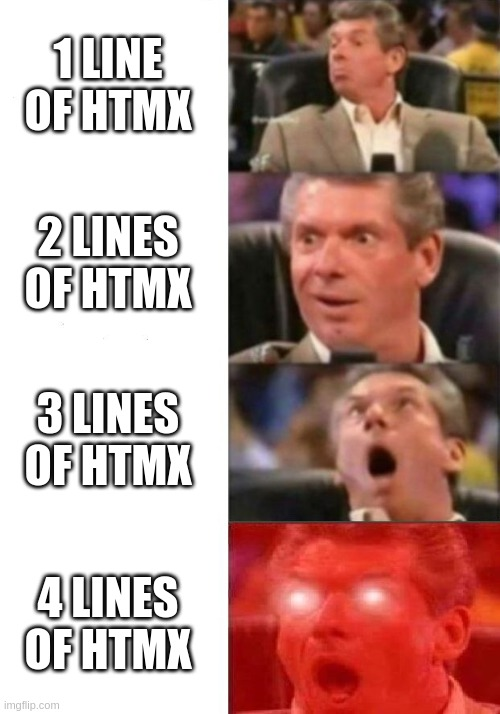
htmx adheres to my trifecta of amazing tools6:
- powerful
- expressive
- concise
Here’s a breakdown of what the trifecta of amazing tools means:
Powerful: A powerful tool has the capability to handle complex, demanding tasks with relative ease. It possesses the strength, performance, and features necessary to accomplish a wide range of functions.
Expressive: An expressive tool gives users the ability to articulate complex ideas, designs, or concepts with simplicity and nuance. It provides a rich set of capabilities that allow for diverse and sophisticated forms of expression.
Concise: A concise tool allows for achieving goals with minimal effort or complexity. It focuses on efficiency and effectiveness, often through simplification and the removal of unnecessary components. It should be capable of performing tasks without requiring verbose instructions or processes.
How we would do this in React?
Now compare this with React.
First, we need to install React. This is not simple, but here’s a breakdown:
install Node.js
install React:
npm install react react-domcreate an
index.jsfile with some variant of:import { createRoot } from "react-dom/client"; document.body.innerHTML = '<div id="app"></div>'; const root = createRoot(document.getElementById("app")); root.render(<h1>Hello, world</h1>);
And now here’s the code for the Quote component:
import React, { useState } from "react";
const Quote = () => {
const [quote, setQuote] = useState("Some nice Stoic quote...");
const fetchNewQuote = async () => {
try {
const response = await fetch("/quote");
const newQuote = await response.text();
setQuote(newQuote);
} catch (error) {
console.error("Error fetching new quote:", error);
}
};
return (
<div>
<blockquote id="quote">{quote}</blockquote>
<button onClick={fetchNewQuote}>New</button>
</div>
);
};
export default Quote;
That’s a LOT of JavaScript code. The Soy Gods must be smiling upon you, my friend.
Conclusion
I highly recommend that you check out htmx,
especially the free Hypermedia systems book which
goes into details and it is way more comprehensive than this short blog post.
htmx is a fresh and elegant approach to build simple reactive web pages.
It extends HTML to be able to use all of the capabilities of any JavaScript-based
reactive framework without a single drop of JavaScript.
You just add some new HTML attributes to your HTML elements.
I’ve had such joy using htmx lately.
It made me go back into my early teens, when I was doing HTML pages in
GeoCities.
Good times, no JavaScript-bloated code.
License
This post is licensed under Creative Commons Attribution-NonCommercial-ShareAlike 4.0 International.
you can find the source code at
storopoli/stoic-quotes. ↩︎ ↩︎YES, yes, no YavaScript. Hooray! ↩︎
htmxcan do much more, such as lazy loading, infinite scroll, or submitting forms without a full page reload, etc. ↩︎I’ve simplified a bit removing some styling for the purpose of clarity. ↩︎
there are some other tools that I use that adhere to the trifecta. Most notoriously is Julia and Rust. ↩︎
