Jose Storopoli, PhD
Word Embeddings
Table of Contents
Math Equations
This post has KaTeX enabled, so if you want to view the rendered math formulas, you'll have to unfortunately enable JavaScript.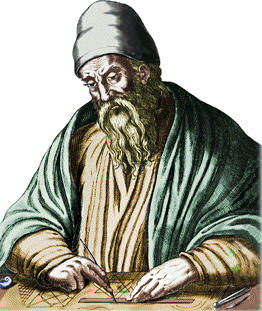
I wish I could go back in time and tell my younger self that you can make a machine understand human language with trigonometry. That would definitely have made me more aware and interested in the subject during my school years. I would have looked at triangles, circles, sines, cosines, and tangents in a whole different way. Alas, better late than never.
In this post, we’ll learn how to represent words using word embeddings, and how to use basic trigonometry to play around with them. Of course, we’ll use Julia.
Word Embeddings
Word embeddings is a way to represent words as a real-valued vector that encodes the meaning of the word in such a way that words that are closer in the vector space are expected to be similar in meaning.
Ok, let’s unwrap the above definition. First, a real-valued vector is any vector which its elements belong to the real numbers. Generally we denote vectors with a bold lower-case letter, and we denote its elements (also called components) using square brackets. Hence, a vector $\bold{v}$ that has 3 elements, $1$, $2$, and $3$, can be written as
$$\bold{v} = \begin{bmatrix} 1 \\ 2 \\ 3 \end{bmatrix}$$
Next, what “close” means for vectors? We can use distance functions to get a measurable value. The most famous and commonly used distance function is the Euclidean distance, in honor of Euclid, the “father of geometry”, and the guy pictured in the image at the top of this post. The Euclidean distance is defined in trigonometry for 2-D and 3-D spaces. However, it can be generalized to any dimension $n > 1$ by using vectors.
Since every word is represented by an $n$-dimensional vector, we can use distances to compute a metric that represent similarity between vectors. And, more interesting, we can add and subtract words (or any other linear combination of one or more words) to generate new words.
Before we jump to code and examples, a quick note about how word embeddings are constructed. They are trained like a regular machine learning algorithm, where the cost function measures the difference between some vector distance between the vectors and a “semantic distance”. The goal is to iteratively find good vector values that minimize the cost. So, if a vector is close to another vector measured by a distance function, but far apart measured by some semantic distance on the words that these vectors represent, then the cost function will be higher. The algorithm cannot change the semantic distance, it is treated as a fixed value. However, it can change the vector elements’ values so that the vector distance function closely resembles the semantic distance function. Lastly, generally the dimensionality of the vectors used in word embeddings are high, $n > 50$, since it needs a proper amount of dimensions in order to represent all the semantic information of words with vectors.
Pre-Trained Word Embeddings
Generally we don’t train our own word embeddings from scratch, we use pre-trained ones. Here is a list of some of the most popular ones:
Julia Code
We will use the Embeddings.jl package to easily load word embeddings as vectors, and the Distances.jl package for the convenience of several distance functions. This is a nice example of the Julia package ecosystem composability, where one package can define types, another can define functions, and another can define custom behavior of these functions on types that are defined in other packages.
julia> using Embeddings
julia> using Distances
Let’s load the GloVe word embeddings. First, let’s check what we have in store to choose from GloVe’s English language embeddings:
julia> language_files(GloVe{:en})
20-element Vector{String}:
"glove.6B/glove.6B.50d.txt"
"glove.6B/glove.6B.100d.txt"
"glove.6B/glove.6B.200d.txt"
"glove.6B/glove.6B.300d.txt"
"glove.42B.300d/glove.42B.300d.txt"
"glove.840B.300d/glove.840B.300d.txt"
"glove.twitter.27B/glove.twitter.27B.25d.txt"
"glove.twitter.27B/glove.twitter.27B.50d.txt"
"glove.twitter.27B/glove.twitter.27B.100d.txt"
"glove.twitter.27B/glove.twitter.27B.200d.txt"
"glove.6B/glove.6B.50d.txt"
"glove.6B/glove.6B.100d.txt"
"glove.6B/glove.6B.200d.txt"
"glove.6B/glove.6B.300d.txt"
"glove.42B.300d/glove.42B.300d.txt"
"glove.840B.300d/glove.840B.300d.txt"
"glove.twitter.27B/glove.twitter.27B.25d.txt"
"glove.twitter.27B/glove.twitter.27B.50d.txt"
"glove.twitter.27B/glove.twitter.27B.100d.txt"
"glove.twitter.27B/glove.twitter.27B.200d.txt"
I’ll use the "glove.6B/glove.6B.50d.txt". This means that it was trained with 6 billion tokens, and it provides embeddings with 50-dimensional vectors. The load_embeddings function takes an optional second positional argument as an Int to choose from which index of the language_files to use. Finally, I just want the words “king”, “queen”, “man”, “woman”; so I am passing these words as a Set to the keep_words keyword argument:
julia> const glove = load_embeddings(GloVe{:en}, 1; keep_words=Set(["king", "queen", "man", "woman"]));
Embeddings.EmbeddingTable{Matrix{Float32}, Vector{String}}(Float32[-0.094386 0.50451 -0.18153 0.37854; 0.43007 0.68607 0.64827 1.8233; … ; 0.53135 -0.64426 0.48764 0.0092753; -0.11725 -0.51042 -0.10467 -0.60284], ["man", "king", "woman", "queen"])
Watch out with the order that we get back. If you see the output of load_embeddings, the order is "man", "king", "woman", "queen"] Let’s see how a word is represented:
julia> queen = glove.embeddings[:, 4]
50-element Vector{Float32}:
0.37854
1.8233
-1.2648
⋮
-2.2839
0.0092753
-0.60284
They are 50-dimensional vectors of Float32.
Now, here’s the fun part: let’s add words and check the similarity between the result and some other word. A classical example is to start with the word “king”, subtract the word “men”, add the word “woman”, and check the distance of the result to the word “queen”:
julia> man = glove.embeddings[:, 1];
julia> king = glove.embeddings[:, 2];
julia> woman = glove.embeddings[:, 3];
julia> cosine_dist(king - man + woman, queen)
0.13904202f0
This is less than 1/4 of the distance of “woman” to “king”:
julia> cosine_dist(woman, king)
0.58866215f0
Feel free to play around with others words. If you want suggestions, another classical example is:
cosine_dist(Madrid - Spain + France, Paris)
Conclusion
I think that by allying interesting applications to abstract math topics like trigonometry is the vital missing piece in STEM education. I wish every new kid that is learning math could have the opportunity to contemplate how new and exciting technologies have some amazing simple math under the hood. If you liked this post, you would probably like linear algebra. I would highly recommend Gilbert Strang’s books and 3blue1brown series on linear algebra.